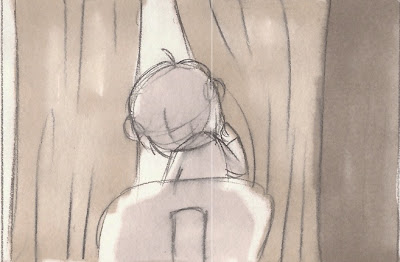Summary of the Year:
With Hand in complete, there really is no rest for the wicked. I still have to tweak the introduction and produce some images for the end credits of Heroes 1.0. There is also the matter of business cards and a showreel. So i'm still a very busy boy. Luckily there is no other submissions to interfere now, and I should be able to cruise onwards steadily.
The experience has been good and I have had the privilege or working with some lovely people in two very strong films. I really enjoyed my time working on the visual development side of the films, I find it interesting and equally fulfilling. Though I doubt I will ever find myself animating in 2D as unfortunately I feel it may be a little too stressful for me. It has yet again been a year of finding myself and learning my strengths and weaknesses. For me I realized that I strongly want to pursue a career in visual development, whether it's story-boarding, or concept/character design in games or film/tv I can hand on heart say I don't mind. I also realized that my biggest weakness has been time management this year, in main regard for not scheduling for problems/illness/snow etc or not having a decent contingency plan.
All the groups I worked with this year have been amazing, both in terms of feedback and organization. I admire Kofi for keeping his creative vision with Heroes 1.0. especially during the time when the tutors was unhappy with the designs which he had chosen. Staying consistent is really professional and what makes a project a joy to work on. In comparison the Raven Project perhaps could have learnt from this example, we were still making amendments to the script and process til half way through the final term. However Sophie's dedication to the project is truly inspiring and her ability to direct all different types of workers is incredible. Her approach to more independent workers such as Clym and I has been wonderful and her support has been permanently available. The Raven Project has been truly a labour of love and her passion for their story is contagious.
This year I feel I have grown as a person, I have learnt so much and I am thankful for all the opportunities handed to me. If I could go back and change anything, I think an ambitious part of me regrets not having the balls to pursue my initial film concept. It wasn't a huge job, and I probably could have saved myself from the daunting and some times stressful multi-tasking. That being said, I loved both of the films I worked on and have great admiration for everybody involved in both films. It really was a great insight into the production of Animation, and I honestly cannot wait to start my career in the field (and go prematurely bald from stress).